Get Out of Debt
Conquer your finances and get rid of unnecessary stress with these five simple strategies.
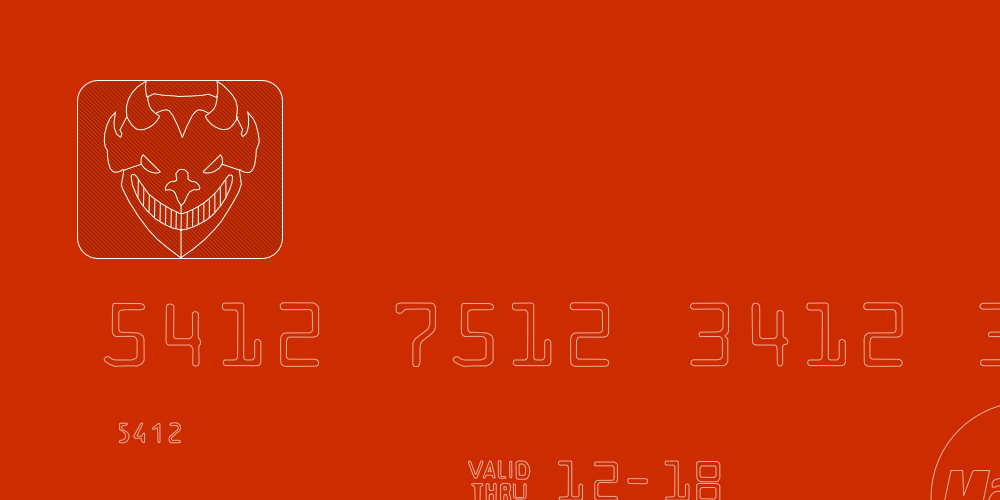
America is a divided nation. There's a lot pulling us apart at the moment, but I think we can all agree on one thing—the switch to chip credit cards really sucks. The whole process is a study in aggravation and miscommunication. And as someone who rarely uses cash and relies on his debit card to pay for 99.9% of everything I buy, here's how it usually goes for me: I Instinctively swipe my card out of habit and discover I'm wrong—either because the machine scolds me or the store clerk does. So I insert my chip-enabled card and wait. Then the salesperson asks a question ("Do you want your receipt?"), so I pull out my card but it wasn't actually finished so we have to start all over again. When it's finally done it beeps or buzzes an irritating alert ("remove your card") that, for some reason, always makes me think my card's just been declined. The whole process seems to take an excruciatingly long time.
[at the gates of Hell]
— #1 samir (@samir) November 6, 2016
Me: [swipes card to enter]
Satan: it's a chip
[at the gates of Hell]
— #1 samir (@samir) November 6, 2016
Me: [swipes card to enter]
Satan: it's a chip
Anytime I'm paying, the dance begins. Do I swipe or insert? Oh, don't insert it yet? Now? Is it ready to be removed? Enter a pin or will I need to sign? This tiny machine is making a damn fool out of me and all I wanted was an iced coffee. It's a first world problem, I know ... which only adds to the agitation. I feel guilty for getting upset on top of feeling defeated for not being able to smoothly accomplish the simplest of tasks, like paying with a piece a plastic.

Here's why the chip cards take more time than swiping. Every time you insert your card ...
1
The chip creates a one-time code.
2
The payment terminal sends it to the bank.
3
The bank matches it to an identical one-time code.
4
The bank then sends back verification.
But honestly, it's not our fault. The system is far from perfect. Technological improvements generally make things easier, but that's not what this change is about. It's about more security. But is it really working? Just over a year into the transition, some shops already have outdated machines. And plenty of other retailers are simply not participating. Which just leads to more guessing. Like when I actually notice the machine has a chip reader and stick it in, the salespeople casually tells me, "oh, actually, you can just swipe it."
So what's a guy supposed to do? Pay with cash? Do you expect me to carry around a wad of bills? That will mean I'm constantly running to hit up an ATM like I don't have better things do? The hell with that. If there's one good thing that this chip fiasco has accomplished, it's getting me to be better about using my Apple Pay.


Unlike when it was first introduced and I felt like I always had to sheepishly ask if the store accepted it, nearly all chip-reader machines are equipped with the NFC readers needed to accept Apple Pay and Android Pay. And here's the key, sync it to a credit card and not your debit card. With a debit card, you often have to enter your PIN number at the checkout. But with a credit card, you scan your fingerprint and bam—you're done. And honestly, it's a satisfying freedom. No guessing, no waiting and no shame.

Here's why the chip cards take more time than swiping. Every time you insert your card ...
1
The chip creates a one-time code.
2
The payment terminal sends it to the bank.
3
The bank matches it to an identical one-time code.
4
The bank then sends back verification.