We practically live our whole lives online these days. From banking and shopping to social media and entertainment, there's a lot of personal information shared. Sensitive information that you don't want in the hands of the wrong people. It's estimated that every three seconds, someone's identity is stolen online. Passwords are the first line of defense in protecting access to our finances, credit information and overall identities. But, in reality, most Americans do a pretty lousy job of guarding that line. Among baby boomers, 58 percent still don't use secure passwords, according to the 2016 Norton Cybersecurity Insights Report. And digitally native millennials are even more vulnerable, with over 40 percent having experienced cybercrime in the past year. Herewith, four simple steps to a more secure online identity.
Don't settle for a weak password.

Believe it or not, plenty of people still use "12345" and "password" for their passwords—even though those clichés have consistently been ranked the weakest, most easily guessed passwords for years. When asked to create or update a password, you should avoid any simple words or patterns that are easily associated with you. Experts now agree, longer passwords are better than shorter, complex ones. There's still a value in adding symbols or numbers, but length, it turns out, makes it harder to crack. A strong password is at least between 16-20 characters and a really strong password clocks in around 30—so too long to probably memorize.
Note
Your password should never have names or words in them, but always include a combination of upper and lower-case letters.
Different accounts require different passwords.
You're not going to like to hear this (we didn't either). But you really should have a separate password for every account you access online. Of course it's easier to use your chosen combo for any and everything asking for a login, but that makes you even more vulnerable than using a short, weak password.
Note
Remember to change your passwords every six months or so.
Don't worry about remembering all those passwords.
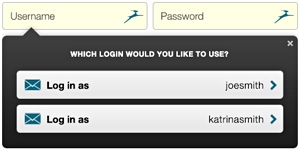
Most modern browsers are able to safely store and even generate secure passwords for you. There are also dedicated password managing services that keep track of the usernames and passwords you use on various sites—of which, there are many. One service, Dashlane, surveyed Americans and found that the average person is registered to nearly 100 online accounts and needed to request one of those "I forgot my password" emails 37 times over a 12-month period. Free password managers, such as Dashlane, LastPass, Splashdata or 1Password, will automatically generate strong passwords for all of your accounts, store them securely and then automatically log you in whenever you visit a site.
Always update your software.
It seems like we're always getting notified about some program or app that requires an update. Those incessant reminders are easy to put off, but you're actually putting yourself at a greater security risk by ignoring them. Almost every time, there will be a security update included with that feature update.
Volume 9 // 2017
When we started our 31 Days series, way back in 2009, it was an idea that began out of the natural tendency to see the new year as a restart of sorts. Each day, we put up a short tip or trick to help readers get a fresh start to the new year and step up their game. Then we did it again the next year and it's grown every year since, proving to be one of Valet.'s most popular series ever. This year, nearly a decade in, we've shifted the focus just a touch—narrowing in on skills and attributes we believe make you a better man. Little things that have a big, lasting impact on your life and the lives of those around you. Everyday this month, we'll introduce a topic or idea aimed at helping you look your best, feel great and be the civilized 21st century gentleman we all strive to be. Best of luck in 2017 and thanks for reading.
-
1Never Say
This Again -
2Spend Less Time
on Your Phone -
3Dress to
Impress -
4Take Better
Photos -
5Why You Should
Read More -
6Make a
Proper Omelet -
7Keep a
Journal -
8Save for
Your Future -
9Clear
Your Mind -
10Raise Your
Best Friend -
11Be a
Master Charmer -
12Secure Your
Online Identity -
13Listen to
Your Old Man -
14The To-Do List
Game Plan -
15Make the
Perfect Steak -
16Gentleman's
Study -
17Know Your
Health Numbers -
18Get Out
of Debt -
19Wear Something
With History -
20Embrace Your
Passions -
21Boost Your
Confidence -
22Drop Weight
(The Right Way) -
23Be a Master
Home Bartender -
24Take a
Solo Trip -
25Get
Involved -
26Nightly
Routines -
27Tell a
Joke -
28Sleep
Naked -
29Take Care of
Your Clothes -
30Date-Proof
Your Place -
31Overcome
Your Fears


