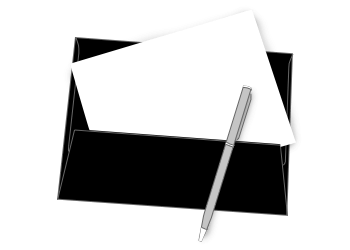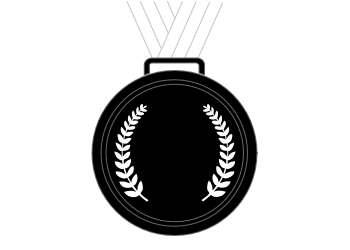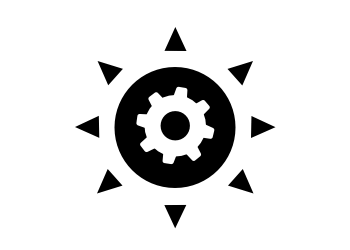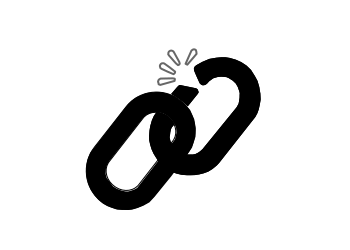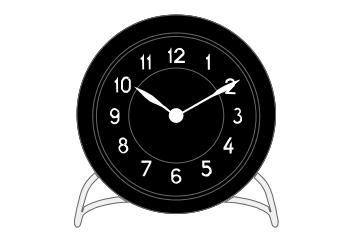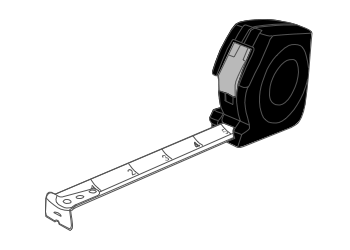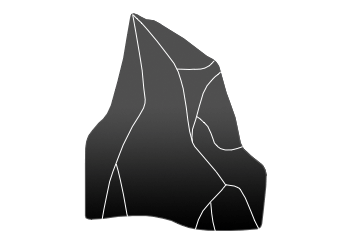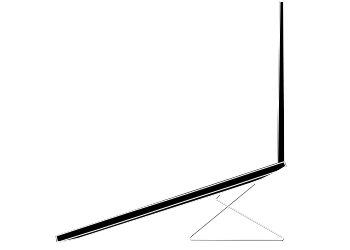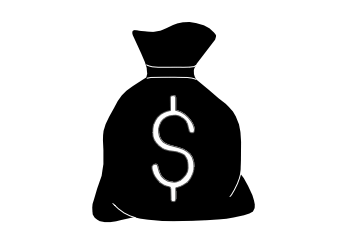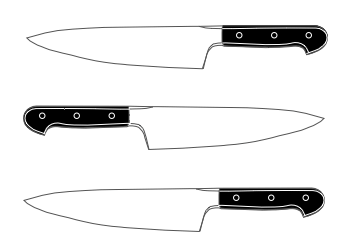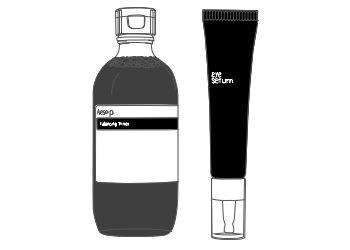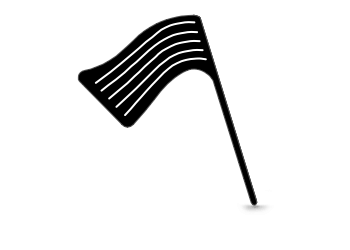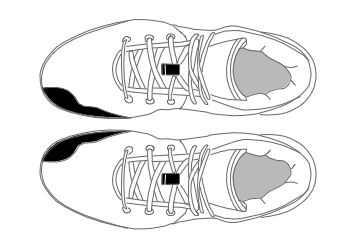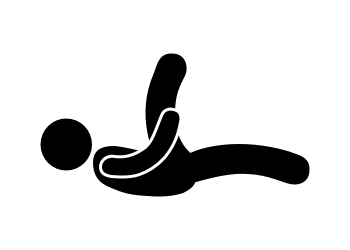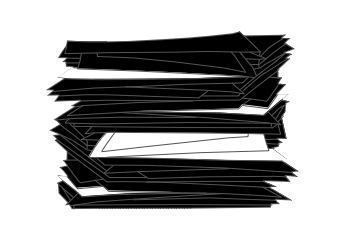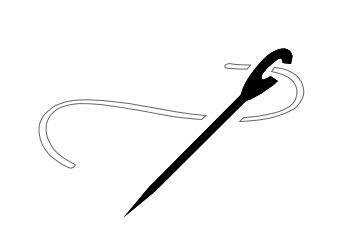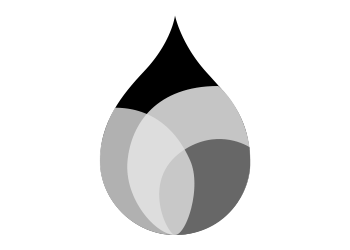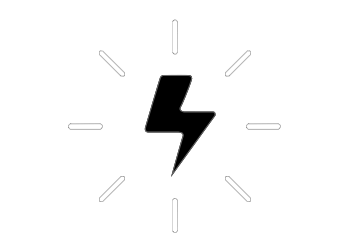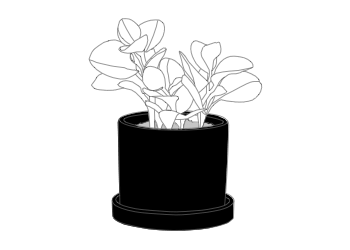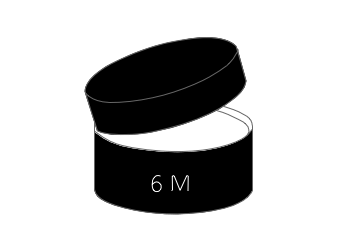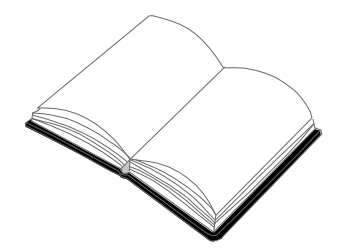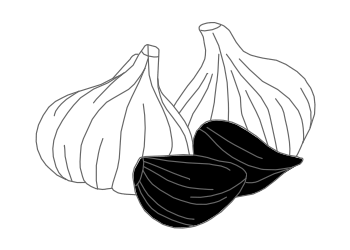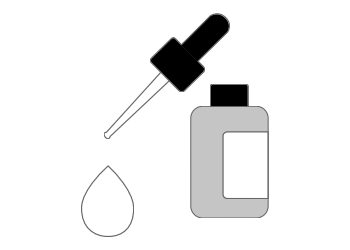This bizarre-looking, but award-winning chair offers a multitude of sitting options.
Capisco Chair,
$829 by HÅG
Move Around
or Take Breaks
It's good to have a break (aim for every thirty to forty-five minutes) built-in to your workflow. Getting up and moving around will ensure you minimize injury to your back, shoulders and arms. “The body doesn't like static postures continually,” says Davis, ”You don't want to do all sitting or all standing all the time. You want to alter your position and change it up throughout the day.”

This bizarre-looking, but award-winning chair offers a multitude of sitting options.
Capisco Chair,
$829 by HÅG
Sit Up Straight
A hunched or rounded back puts unnecessary pressure on your shoulders, forearms, wrists and lower back. Move your chair closer to the desk in order to encourage sitting upright with your back against the seat back. It doesn't have to be an uncomfortable 90 degrees. Your goal is to maintain the normal “S” shaped curve of the spine. You're looking for a position that allows you to see the screen while sitting back in a way that provides support. It's likely similar to how you sit in the driver's seat of a car, slightly leaning back.
Raise Your Screen
The screen and keyboard on laptops are smaller than a standard office computer. And even those newer, low-profile computers sit low nowadays. As a result, you are essentially forced to look down because the screen is below eye level. If your computer is too low, use a large book or riser to raise it up to eye level. That will prevent neck and eye strain.

Game-Changers seat cushion,
$129 by Purple
Position Your Hands
You want your hands and wrists in a comfortable, neutral position, similar to your spine. And you want to make sure that the weight of your arms is supported at all times. If they're not, the muscles in your neck and shoulders start working overtime. Extend your arm and hand forward to lay them flat on the desk or table. The hand, wrist and forearms should be practically flush, which is what you want. What you don't want is a hinge at the wrist. Dr. Davis recommends placing a pillow or specific ergonomic pad on your seat to elevate the seat height or wrapping your chair's armrests if they're too low and not adjustable.

Game-Changers seat cushion,
$129 by Purple